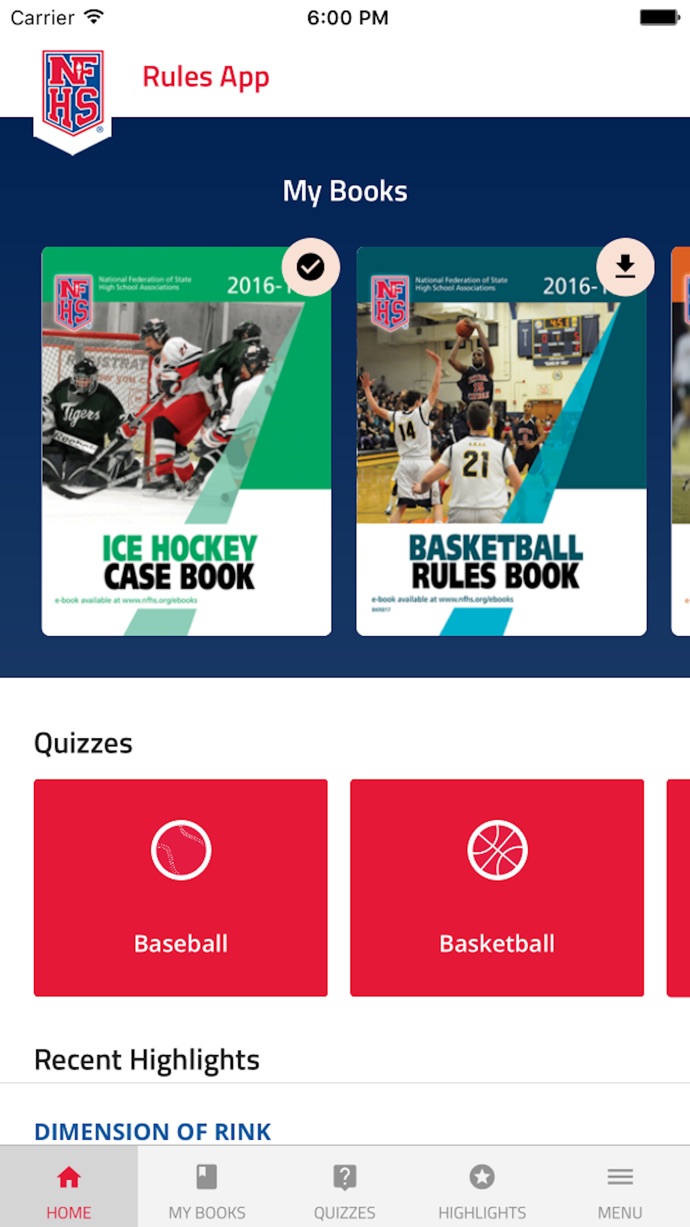Instead of mailing printed rules books to schools, rules books are delivered digitally directly to coaches through the use of the NFHS Rules app. The app is free for smartphones and tablets through the Apple App Store and the Google Play Store.
As part of membership, your school will receive one rules book subscription for head coaches in each of the following sports: football, volleyball, soccer, basketball, wrestling, track & field, flag football, baseball and softball. The NFHS permits the coach to view their rules books on up to three unique devices using the same email and password.
Head coaches will need to sign into the Portal, click Resources then Sport Rules Books to request access to their digital book. Instructions will be shown on that page to walk first-time users through the process of downloading the app and registering an account inside the app.
Administrators may go to the same page to view the same instructions and optionally send a helpful email with instructions to each eligible coach.
How to get started
- The coach will receive an email with instructions from the TSSAA Portal (initiated by the school's athletic director). Review the instructions and click the "Begin" button in the email.
- Go to the Portal, under Resources and Sport Rules Books. You must sign into the Portal with your email address and password (coach's individual account). If you can't remember the password, click the Forgot Password button and follow the prompts to reset the password.
- On the Sport Rules Books page review the on-screen instructions and click the "Request Rules Book" button. It usually takes 24-48 hours for the rules book request to be processed by the NFHS. You will receive an email from the NFHS once the subscription is fully activated.
- Download the free NFHS Rules App from the Apple iTunes or Google Play store.
- Open the NFHS Rules App. At the bottom of the screen, tap "Signup." Enter your name and profile information. You MUST use the email address matching your TSSAA Portal email address or you will not receive access to the books. The password you set for the app will be separate from all other NFHS or TSSAA accounts.
- Once registered, view the "My Books" section on the app's home screen. For each book assigned to you, tap on the round download icon on the corner of the book's cover image.
- Other books will show a shopping cart icon you can tap on to subscribe to the book for $6.99. The public is welcome to install the app and subscribe to any of the rules publications for $6.99 each.